32 类型化数组:处理二进制数据(高级)
- 32.1 API 基础
- 32.1.1 类型化数组的用例
- 32.1.2 核心类:
ArrayBuffer、类型化数组、DataView - 32.1.3 使用类型化数组
- 32.1.4 使用 DataView
- 32.2 元素类型
- 32.3 有关类型化数组的更多信息
- 32.3.1 静态方法
«ElementType»Array.from() - 32.3.2 类型化数组是可迭代的
- 32.3.3 类型化数组与普通数组
- 32.3.4 在类型化数组和普通数组之间转换
- 32.3.5 连接类型化数组
- 32.3.1 静态方法
- 32.4 快速参考:索引与偏移量
- 32.5 快速参考:ArrayBuffer
- 32.5.1
new ArrayBuffer() - 32.5.2
ArrayBuffer的静态方法 - 32.5.3
ArrayBuffer.prototype的属性
- 32.5.1
- 32.6 快速参考:类型化数组
- 32.6.1
TypedArray<T>的静态方法 - 32.6.2
TypedArray<T>.prototype的属性 - 32.6.3
new «ElementType»Array() - 32.6.4
«ElementType»Array的静态属性 - 32.6.5
«ElementType»Array.prototype的属性
- 32.6.1
- 32.7 快速参考:DataView
- 32.7.1
new DataView() - 32.7.2
DataView.prototype的属性
- 32.7.1
32.1 API 基础
Web 上的许多数据都是文本:JSON 文件、HTML 文件、CSS 文件、JavaScript 代码等。JavaScript 通过其内置字符串可以很好地处理此类数据。
但是,在 2011 年之前,它不能很好地处理二进制数据。类型化数组规范 1.0 于 2011 年 2 月 8 日推出,提供了用于处理二进制数据的工具。在 ECMAScript 6 中,类型化数组被添加到核心语言中,并获得了以前仅适用于普通数组的方法(.map()、.filter() 等)。
32.1.1 类型化数组的用例
类型化数组的主要用例是
- 处理二进制数据:管理图像数据、操作二进制文件、处理二进制网络协议等。
- 与原生 API 交互:原生 API 通常以二进制格式接收和返回数据,在 ES6 之前的 JavaScript 中,您既无法存储也无法很好地操作这些数据。这意味着每当您与这样的 API 通信时,每次调用都必须将数据从 JavaScript 转换为二进制,然后再转换回来。类型化数组消除了这个瓶颈。与原生 API 通信的一个例子是 WebGL,类型化数组最初就是为此而创建的。文章 “Typed Arrays: Binary Data in the Browser”(由 Ilmari Heikkinen 为 HTML5 Rocks 撰写)的 “类型化数组的历史” 部分提供了更多信息。
32.1.2 核心类:ArrayBuffer、类型化数组、DataView
类型化数组 API 将二进制数据存储在 ArrayBuffer 的实例中
const buf = new ArrayBuffer(4); // length in bytes
// buf is initialized with zerosArrayBuffer 本身是一个黑盒子:如果您想访问它的数据,必须将其包装在另一个对象中——一个*视图对象*。有两种视图对象可用
- 类型化数组:允许您将数据作为所有元素类型相同的索引元素序列访问。例子包括
Uint8Array:元素是无符号 8 位整数。*无符号*表示它们的范围从零开始。Int16Array:元素是有符号 16 位整数。*有符号*表示它们有符号,可以是负数、零或正数。Float32Array:元素是 32 位浮点数。
- DataView:允许您将数据解释为各种类型(
Uint8、Int16、Float32等),您可以在任何字节偏移量处读取和写入这些类型。
图 20 显示了 API 的类图。
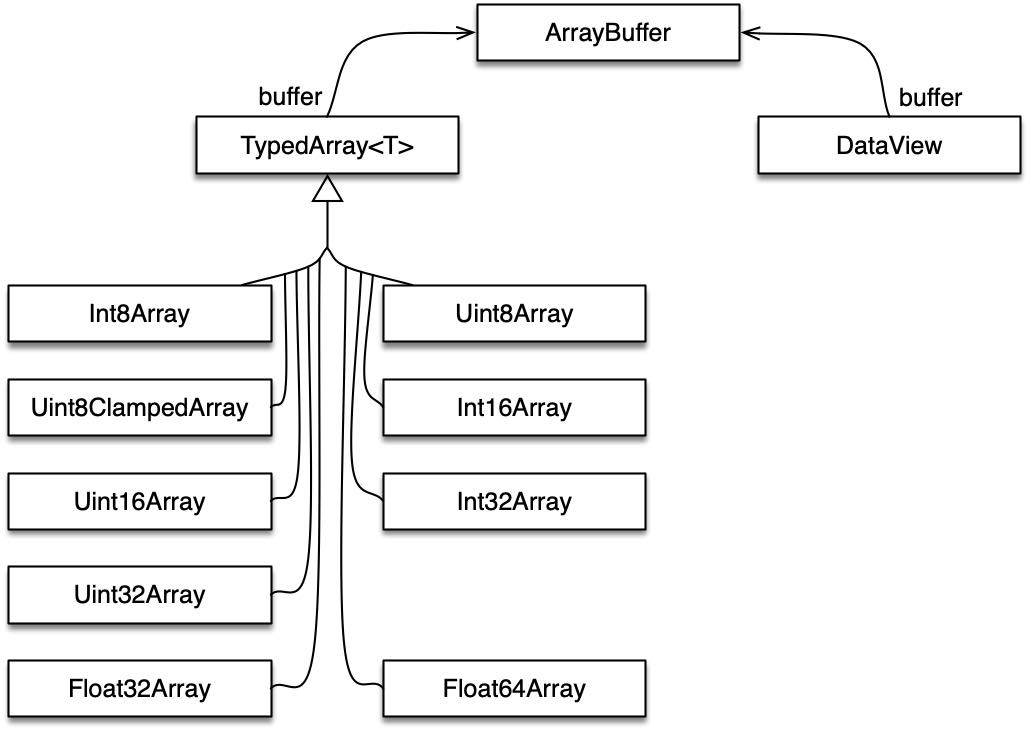
32.1.3 使用类型化数组
类型化数组的使用方式与普通数组非常相似,但有一些显著区别
- 类型化数组将其数据存储在 ArrayBuffer 中。
- 所有元素都初始化为零。
- 所有元素都具有相同的类型。将值写入类型化数组会将它们强制转换为该类型。读取值会产生普通的数字或大整数。
- 类型化数组的长度是不可变的;它不能被改变。
- 类型化数组不能有空洞。
32.1.3.1 创建类型化数组
以下代码显示了创建相同类型化数组的三种不同方法
// Argument: Typed Array or Array-like object
const ta1 = new Uint8Array([0, 1, 2]);
const ta2 = Uint8Array.of(0, 1, 2);
const ta3 = new Uint8Array(3); // length of Typed Array
ta3[0] = 0;
ta3[1] = 1;
ta3[2] = 2;
assert.deepEqual(ta1, ta2);
assert.deepEqual(ta1, ta3);32.1.3.2 包装的 ArrayBuffer
const typedArray = new Int16Array(2); // 2 elements
assert.equal(typedArray.length, 2);
assert.deepEqual(
typedArray.buffer, new ArrayBuffer(4)); // 4 bytes32.1.3.3 获取和设置元素
const typedArray = new Int16Array(2);
assert.equal(typedArray[1], 0); // initialized with 0
typedArray[1] = 72;
assert.equal(typedArray[1], 72);32.1.4 使用 DataView
DataView 的使用方法如下
const dataView = new DataView(new ArrayBuffer(4));
assert.equal(dataView.getInt16(0), 0);
assert.equal(dataView.getUint8(0), 0);
dataView.setUint8(0, 5);32.2 元素类型
| 元素 | 类型化数组 | 字节 | 描述 | |
|---|---|---|---|---|
Int8 |
Int8Array |
1 | 8 位有符号整数 | ES6 |
Uint8 |
Uint8Array |
1 | 8 位无符号整数 | ES6 |
Uint8C |
Uint8ClampedArray |
1 | 8 位无符号整数 | ES6 |
| (钳制转换) | ES6 | |||
Int16 |
Int16Array |
2 | 16 位有符号整数 | ES6 |
Uint16 |
Uint16Array |
2 | 16 位无符号整数 | ES6 |
Int32 |
Int32Array |
4 | 32 位有符号整数 | ES6 |
Uint32 |
Uint32Array |
4 | 32 位无符号整数 | ES6 |
BigInt64 |
BigInt64Array |
8 | 64 位有符号整数 | ES2020 |
BigUint64 |
BigUint64Array |
8 | 64 位无符号整数 | ES2020 |
Float32 |
Float32Array |
4 | 32 位浮点数 | ES6 |
Float64 |
Float64Array |
8 | 64 位浮点数 | ES6 |
表 20 列出了可用的元素类型。这些类型(例如,Int32)出现在两个位置
在类型化数组中,它们指定元素的类型。例如,
Int32Array的所有元素都具有Int32类型。元素类型是类型化数组中唯一不同的方面。在 DataView 中,当您使用
.getInt32()和.setInt32()等方法时,它们是访问其 ArrayBuffer 的镜头。
元素类型 Uint8C 很特殊:它不受 DataView 支持,仅用于启用 Uint8ClampedArray。此类型化数组由 canvas 元素使用(它替换了 CanvasPixelArray),否则应避免使用。Uint8C 和 Uint8 之间的唯一区别在于如何处理溢出和下溢(如下一小节中所述)。
类型化数组和数组缓冲区使用数字和大整数来导入和导出值
类型
BigInt64和BigUint64通过大整数处理。例如,setter 接受大整数,getter 返回大整数。所有其他元素类型都通过数字处理。
32.2.1 处理溢出和下溢
通常,当值超出元素类型的范围时,将使用模运算将其转换为范围内的值。对于有符号和无符号整数,这意味着
- 最高值加一将转换为最低值(无符号整数为 0)。
- 最低值减一将转换为最高值。
以下函数有助于说明转换是如何工作的
function setAndGet(typedArray, value) {
typedArray[0] = value;
return typedArray[0];
}无符号 8 位整数的模转换
const uint8 = new Uint8Array(1);
// Highest value of range
assert.equal(setAndGet(uint8, 255), 255);
// Overflow
assert.equal(setAndGet(uint8, 256), 0);
// Lowest value of range
assert.equal(setAndGet(uint8, 0), 0);
// Underflow
assert.equal(setAndGet(uint8, -1), 255);有符号 8 位整数的模转换
const int8 = new Int8Array(1);
// Highest value of range
assert.equal(setAndGet(int8, 127), 127);
// Overflow
assert.equal(setAndGet(int8, 128), -128);
// Lowest value of range
assert.equal(setAndGet(int8, -128), -128);
// Underflow
assert.equal(setAndGet(int8, -129), 127);钳制转换不同
- 所有下溢值都将转换为最低值。
- 所有溢出值都将转换为最高值。
const uint8c = new Uint8ClampedArray(1);
// Highest value of range
assert.equal(setAndGet(uint8c, 255), 255);
// Overflow
assert.equal(setAndGet(uint8c, 256), 255);
// Lowest value of range
assert.equal(setAndGet(uint8c, 0), 0);
// Underflow
assert.equal(setAndGet(uint8c, -1), 0);32.2.2 字节序
每当一个类型(例如 Uint16)存储为多个字节的序列时,*字节序*就很重要
- 大端序:最高有效字节在前。例如,
Uint16值 0x4321 存储为两个字节——首先是 0x43,然后是 0x21。 - 小端序:最低有效字节在前。例如,
Uint16值 0x4321 存储为两个字节——首先是 0x21,然后是 0x43。
字节序往往在每个 CPU 架构上都是固定的,并且在原生 API 中是一致的。类型化数组用于与这些 API 通信,这就是为什么它们的字节序遵循平台的字节序并且不能更改的原因。
另一方面,协议和二进制文件的字节序各不相同,但每个格式在不同平台上都是固定的。因此,我们必须能够以任何一种字节序访问数据。DataView 服务于此用例,并允许您在获取或设置值时指定字节序。
- 大端序表示法是数据网络中最常见的约定;Internet 协议套件协议中的字段,例如 IPv4、IPv6、TCP 和 UDP,都以大端序传输。因此,大端序字节序也称为网络字节序。
- 小端序存储在微处理器中很流行,部分原因是英特尔公司对微处理器设计的重大历史影响。
其他排序也是可能的。这些通常称为*中端序*或*混合端序*。
32.3 有关类型化数组的更多信息
在本节中,«ElementType»Array 代表 Int8Array、Uint8Array 等。ElementType 是 Int8、Uint8 等。
32.3.1 静态方法 «ElementType»Array.from()
此方法具有类型签名
.from<S>(
source: Iterable<S>|ArrayLike<S>,
mapfn?: S => ElementType, thisArg?: any)
: «ElementType»Array.from() 将 source 转换为 this 的实例(一个类型化数组)。
例如,普通数组是可迭代的,可以使用此方法进行转换
assert.deepEqual(
Uint16Array.from([0, 1, 2]),
Uint16Array.of(0, 1, 2));类型化数组也是可迭代的
assert.deepEqual(
Uint16Array.from(Uint8Array.of(0, 1, 2)),
Uint16Array.of(0, 1, 2));source 也可以是*类数组对象*
assert.deepEqual(
Uint16Array.from({0:0, 1:1, 2:2, length: 3}),
Uint16Array.of(0, 1, 2));可选的 mapfn 允许您在 source 的元素成为结果的元素之前对其进行转换。为什么要一次性执行*映射*和*转换*这两个步骤?与通过 .map() 单独映射相比,有两个优点
- 不需要中间数组或类型化数组。
- 在不同精度类型化数组之间转换时,出错的可能性较小。
继续阅读以了解第二个优点的说明。
32.3.1.1 陷阱:在类型化数组类型之间转换时进行映射
静态方法 .from() 可以选择同时进行映射和在类型化数组类型之间转换。如果您使用该方法,出错的可能性较小。
为了了解原因,让我们首先将类型化数组转换为精度更高的类型化数组。如果我们使用 .from() 进行映射,结果会自动正确。否则,您必须先转换再映射。
const typedArray = Int8Array.of(127, 126, 125);
assert.deepEqual(
Int16Array.from(typedArray, x => x * 2),
Int16Array.of(254, 252, 250));
assert.deepEqual(
Int16Array.from(typedArray).map(x => x * 2),
Int16Array.of(254, 252, 250)); // OK
assert.deepEqual(
Int16Array.from(typedArray.map(x => x * 2)),
Int16Array.of(-2, -4, -6)); // wrong如果我们从类型化数组转换为精度较低的类型化数组,则通过 .from() 进行映射会产生正确的结果。否则,我们必须先映射再转换。
assert.deepEqual(
Int8Array.from(Int16Array.of(254, 252, 250), x => x / 2),
Int8Array.of(127, 126, 125));
assert.deepEqual(
Int8Array.from(Int16Array.of(254, 252, 250).map(x => x / 2)),
Int8Array.of(127, 126, 125)); // OK
assert.deepEqual(
Int8Array.from(Int16Array.of(254, 252, 250)).map(x => x / 2),
Int8Array.of(-1, -2, -3)); // wrong问题是,如果我们通过 .map() 进行映射,则输入类型和输出类型相同。相反,.from() 从任意输入类型到您通过其接收器指定的输出类型。
32.3.2 类型化数组是可迭代的
类型化数组是可迭代的。这意味着您可以使用 for-of 循环和其他基于迭代的机制
const ui8 = Uint8Array.of(0, 1, 2);
for (const byte of ui8) {
console.log(byte);
}
// Output:
// 0
// 1
// 2ArrayBuffer 和 DataView 不可迭代。
32.3.3 类型化数组与普通数组
类型化数组与普通数组非常相似:它们具有 .length,可以通过方括号运算符 [] 访问元素,并且它们具有大多数标准数组方法。它们与普通数组的不同之处在于以下几点
类型化数组拥有缓冲区。类型化数组
ta的元素并不存储在ta中,而是存储在一个关联的 ArrayBuffer 中,可以通过ta.buffer访问。const ta = new Uint16Array(2); // 2 elements assert.deepEqual( ta.buffer, new ArrayBuffer(4)); // 4 bytes类型化数组初始化为零。
new Array(4)创建一个没有任何元素的普通数组。它只有四个空位(小于.length且没有关联元素的索引)。new Uint8Array(4)创建一个类型化数组,其四个元素均为 0。
assert.deepEqual(new Uint8Array(4), Uint8Array.of(0, 0, 0, 0));类型化数组的所有元素都具有相同的类型。
设置元素会将值转换为该类型。
const ta = new Uint8Array(1); ta[0] = 257; assert.equal(ta[0], 1); // 257 % 256 (overflow) ta[0] = '2'; assert.equal(ta[0], 2);获取元素会返回数字或大整数。
const ta = new Uint8Array(1); assert.equal(ta[0], 0); assert.equal(typeof ta[0], 'number');
类型化数组的
.length源自其 ArrayBuffer,并且永远不会更改(除非切换到不同的 ArrayBuffer)。普通数组可以有空位;类型化数组则不能。
32.3.4 将类型化数组与普通数组相互转换
要将普通数组转换为类型化数组,可以将其传递给类型化数组构造函数(它接受类数组对象和类型化数组)或 «ElementType»Array.from()(它接受可迭代对象和类数组对象)。例如:
const ta1 = new Uint8Array([0, 1, 2]);
const ta2 = Uint8Array.from([0, 1, 2]);
assert.deepEqual(ta1, ta2);要将类型化数组转换为普通数组,可以使用 Array.from() 或展开运算符(因为类型化数组是可迭代的)。
assert.deepEqual(
[...Uint8Array.of(0, 1, 2)], [0, 1, 2]
);
assert.deepEqual(
Array.from(Uint8Array.of(0, 1, 2)), [0, 1, 2]
);32.3.5 连接类型化数组
与普通数组不同,类型化数组没有 .concat() 方法。解决方法是使用其重载方法 .set()。
.set(typedArray: TypedArray, offset=0): void
.set(arrayLike: ArrayLike<number>, offset=0): void它将现有的 typedArray 或 arrayLike 复制到接收器中,索引为 offset。TypedArray 是所有具体类型化数组类的虚拟抽象超类。
以下函数使用该方法将零个或多个类型化数组(或类数组对象)复制到 resultConstructor 的实例中。
function concatenate(resultConstructor, ...arrays) {
let totalLength = 0;
for (const arr of arrays) {
totalLength += arr.length;
}
const result = new resultConstructor(totalLength);
let offset = 0;
for (const arr of arrays) {
result.set(arr, offset);
offset += arr.length;
}
return result;
}
assert.deepEqual(
concatenate(Uint8Array, Uint8Array.of(1, 2), [3, 4]),
Uint8Array.of(1, 2, 3, 4));32.4 快速参考:索引与偏移量
在准备 ArrayBuffer、类型化数组和 DataView 的快速参考之前,我们需要了解索引和偏移量之间的区别。
方括号运算符
[ ]的索引:只能使用非负索引(从 0 开始)。在普通数组中,写入负索引会创建属性。
const arr = [6, 7]; arr[-1] = 5; assert.deepEqual( Object.keys(arr), ['0', '1', '-1']);在类型化数组中,写入负索引会被忽略。
const tarr = Uint8Array.of(6, 7); tarr[-1] = 5; assert.deepEqual( Object.keys(tarr), ['0', '1']);ArrayBuffer、类型化数组和 DataView 方法的索引:每个索引都可以为负。如果是负数,则将其添加到实体的长度以生成实际索引。因此,
-1指的是最后一个元素,-2指的是倒数第二个元素,依此类推。普通数组的方法的工作方式相同。const ui8 = Uint8Array.of(0, 1, 2); assert.deepEqual(ui8.slice(-1), Uint8Array.of(2));传递给类型化数组和 DataView 方法的偏移量:必须是非负数,例如:
const dataView = new DataView(new ArrayBuffer(4)); assert.throws( () => dataView.getUint8(-1), { name: 'RangeError', message: 'Offset is outside the bounds of the DataView', });
参数是索引还是偏移量只能通过查看文档来确定;没有简单的规则。
32.5 快速参考:ArrayBuffer
ArrayBuffer 存储二进制数据,这些数据旨在通过类型化数组和 DataView 进行访问。
32.5.1 new ArrayBuffer()
构造函数的类型签名为:
new ArrayBuffer(length: number)通过 new 调用此构造函数会创建一个容量为 length 字节的实例。这些字节最初都为 0。
无法更改 ArrayBuffer 的长度;只能创建长度不同的新 ArrayBuffer。
32.5.2 ArrayBuffer 的静态方法
ArrayBuffer.isView(arg: any)如果
arg是一个对象并且是 ArrayBuffer 的视图(即,如果它是一个类型化数组或 DataView),则返回true。
32.5.3 ArrayBuffer.prototype 的属性
get .byteLength(): number以字节为单位返回此 ArrayBuffer 的容量。
.slice(startIndex: number, endIndex=this.byteLength)创建一个新的 ArrayBuffer,其中包含此 ArrayBuffer 中索引大于或等于
startIndex且小于endIndex的字节。start和endIndex可以为负数(请参阅 §32.4 “快速参考:索引与偏移量”)。
32.6 快速参考:类型化数组
各种类型化数组对象的属性分两步介绍:
TypedArray:首先,我们看一下所有类型化数组类的抽象超类(如本章开头的类图 所示)。我将该超类称为TypedArray,但它不能从 JavaScript 直接访问。TypedArray.prototype包含类型化数组的所有方法。«ElementType»Array:具体的类型化数组类称为Uint8Array、Int16Array、Float32Array等。这些是通过new、.of和.from()使用的类。
32.6.1 TypedArray<T> 的静态方法
两个静态 TypedArray 方法都由其子类(Uint8Array 等)继承。TypedArray 是抽象的。因此,始终通过子类使用这些方法,这些子类是具体的并且可以具有直接实例。
.from<S>(source: Iterable<S>|ArrayLike<S>, mapfn?: S => T, thisArg?: any) : instanceof this将可迭代对象(包括数组和类型化数组)或 类数组对象 转换为
this的实例(instanceof this是我为了表达这一事实而发明的)。assert.deepEqual( Uint16Array.from([0, 1, 2]), Uint16Array.of(0, 1, 2));可选的
mapfn允许在source的元素成为结果的元素之前对其进行转换。assert.deepEqual( Int16Array.from(Int8Array.of(127, 126, 125), x => x * 2), Int16Array.of(254, 252, 250));.of(...items: bigint[]): instanceof this(BigInt64Array,BigUint64Array).of(...items: number[]): instanceof this(所有其他类型化数组)创建一个新的
this实例,其元素为items(强制转换为元素类型)。assert.deepEqual( Int16Array.of(-1234, 5, 67), new Int16Array([-1234, 5, 67]) );
32.6.2 TypedArray<T>.prototype 的属性
类型化数组方法接受的索引可以为负数(它们的工作方式类似于传统的数组方法)。偏移量必须是非负数。有关详细信息,请参阅 §32.4 “快速参考:索引与偏移量”。
32.6.2.1 类型化数组特有的属性
以下属性是类型化数组特有的;普通数组没有这些属性。
get .buffer(): ArrayBuffer返回支持此类型化数组的缓冲区。
get .length(): number以元素数量返回此类型化数组缓冲区的长度。
get .byteLength(): number以字节为单位返回此类型化数组缓冲区的大小。
get .byteOffset(): number返回此类型化数组在其 ArrayBuffer 内“开始”处的偏移量。
.set(typedArray: TypedArray, offset=0): void.set(arrayLike: ArrayLike<bigint>, offset=0): void(BigInt64Array,BigUint64Array).set(arrayLike: ArrayLike<number>, offset=0): void(所有其他类型化数组)将第一个参数的所有元素复制到此类型化数组。参数中索引为 0 的元素将写入此类型化数组的索引
offset处(依此类推)。有关类数组对象的更多信息,请参阅 §31.5 “类数组对象”。.subarray(startIndex=0, endIndex=this.length): TypedArray<T>返回一个新的类型化数组,该数组与当前类型化数组具有相同的缓冲区,但范围(通常)更小。如果
startIndex为非负数,则结果类型化数组的第一个元素为this[startIndex],第二个元素为this[startIndex+1](依此类推)。如果startIndex为负数,则会进行相应的转换。
32.6.2.2 数组方法
以下方法与普通数组的方法基本相同:
.at(index: number): T | undefined[R, ES2022].copyWithin(target: number, start: number, end=this.length): this[W, ES6].entries(): Iterable<[number, T]>[R, ES6].every(callback: (value: T, index: number, array: TypedArray<T>) => boolean, thisArg?: any): boolean[R, ES6].fill(value: T, start=0, end=this.length): this[W, ES6].filter(callback: (value: T, index: number, array: TypedArray<T>) => any, thisArg?: any): T[][R, ES6].find(predicate: (value: T, index: number, obj: T[]) => boolean, thisArg?: any): T | undefined[R, ES6].findIndex(predicate: (value: T, index: number, obj: T[]) => boolean, thisArg?: any): number[R, ES6].forEach(callback: (value: T, index: number, array: TypedArray<T>) => void, thisArg?: any): void[R, ES6].includes(searchElement: T, fromIndex=0): boolean[R, ES2016].indexOf(searchElement: T, fromIndex=0): number[R, ES6].join(separator = ','): string[R, ES6].keys(): Iterable<number>[R, ES6].lastIndexOf(searchElement: T, fromIndex=this.length-1): number[R, ES6].map<U>(mapFunc: (value: T, index: number, array: TypedArray<T>) => U, thisArg?: any): U[][R, ES6].reduce<U>(callback: (accumulator: U, element: T, index: number, array: T[]) => U, init?: U): U[R, ES6].reduceRight<U>(callback: (accumulator: U, element: T, index: number, array: T[]) => U, init?: U): U[R, ES6].reverse(): this[W, ES6].slice(start=0, end=this.length): T[][R, ES6].some(callback: (value: T, index: number, array: TypedArray<T>) => boolean, thisArg?: any): boolean[R, ES6].sort(compareFunc?: (a: T, b: T) => number): this[W, ES6].toString(): string[R, ES6].values(): Iterable<T>[R, ES6]
有关这些方法如何工作的详细信息,请参阅 §31.13.3 “Array.prototype 的方法”。
32.6.3 new «ElementType»Array()
每个类型化数组构造函数的名称都遵循模式 «ElementType»Array,其中 «ElementType» 是开头表格中的元素类型之一。这意味着类型化数组有 11 个构造函数:
Float32Array、Float64ArrayInt8Array、Int16Array、Int32Array、BigInt64ArrayUint8Array、Uint8ClampedArray、Uint16Array、Uint32Array、BigUint64Array
每个构造函数都有四个重载版本,它的行为取决于它接收的参数数量及其类型:
new «ElementType»Array(buffer: ArrayBuffer, byteOffset=0, length=0)创建一个新的
«ElementType»Array,其缓冲区为buffer。它从给定的byteOffset处开始访问缓冲区,并将具有给定的length。请注意,length计算的是类型化数组的元素数量(每个元素 1-8 个字节),而不是字节数。new «ElementType»Array(length=0)创建一个具有给定
length和相应缓冲区的新«ElementType»Array。缓冲区的大小(以字节为单位)为:length * «ElementType»Array.BYTES_PER_ELEMENTnew «ElementType»Array(source: TypedArray)创建一个新的
«ElementType»Array实例,其元素的值与source的元素相同,但强制转换为ElementType。new «ElementType»Array(source: ArrayLike<bigint>)(BigInt64Array,BigUint64Array)new «ElementType»Array(source: ArrayLike<number>)(所有其他类型化数组)创建一个新的
«ElementType»Array实例,其元素的值与source的元素相同,但强制转换为ElementType。有关类数组对象的更多信息,请参阅 §31.5 “类数组对象”。
32.6.4 «ElementType»Array 的静态属性
«ElementType»Array.BYTES_PER_ELEMENT: number计算存储单个元素所需的字节数。
> Uint8Array.BYTES_PER_ELEMENT 1 > Int16Array.BYTES_PER_ELEMENT 2 > Float64Array.BYTES_PER_ELEMENT 8
32.6.5 «ElementType»Array.prototype 的属性
.BYTES_PER_ELEMENT: number与
«ElementType»Array.BYTES_PER_ELEMENT相同。
32.7 快速参考:DataView
32.7.1 new DataView()
创建一个新的 DataView,其数据存储在 ArrayBuffernew DataView(buffer: ArrayBuffer, byteOffset=0, byteLength=buffer.byteLength-byteOffset)buffer中。默认情况下,新的 DataView 可以访问buffer的所有内容。最后两个参数允许更改此行为。
32.7.2 DataView.prototype 的属性
在本节的其余部分中,«ElementType» 指的是以下任意一项:
Int8、Int16、Int32、BigInt64Uint8、Uint16、Uint32、BigUint64Float32、Float64
以下是 DataView.prototype 的属性:
get .buffer(): ArrayBuffer返回此 DataView 的 ArrayBuffer。
get .byteLength(): number返回此 DataView 可以访问的字节数。
get .byteOffset(): number返回此 DataView 开始访问其缓冲区中的字节的偏移量。
.get«ElementType»(byteOffset: number, littleEndian=false): bigint(BigInt64,BigUint64).get«ElementType»(byteOffset: number, littleEndian=false): number(所有其他元素类型)从此 DataView 的缓冲区中读取一个值。
.set«ElementType»(byteOffset: number, value: bigint, littleEndian=false): void(BigInt64,BigUint64).set«ElementType»(byteOffset: number, value: number, littleEndian=false): void(所有其他元素类型)将
value写入此 DataView 的缓冲区。